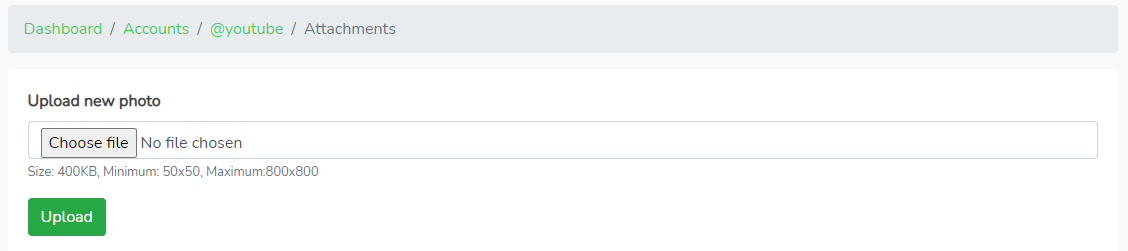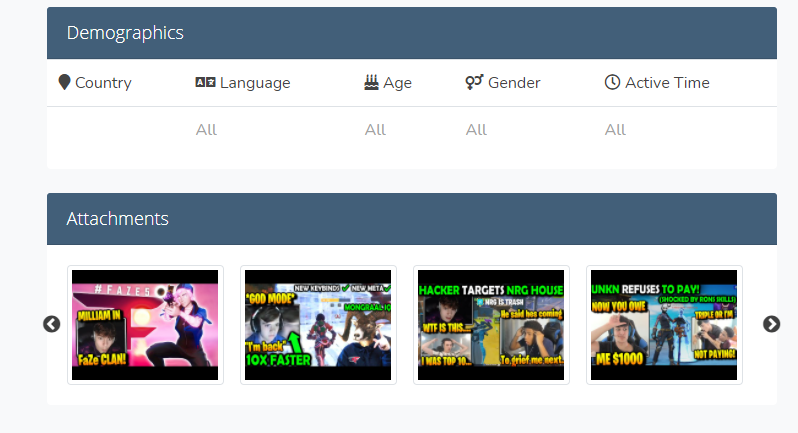How Do i add more attachment to my listing?
to add attachment such as screenshots of your account you will need to visit https://famebolt.com/accounts
your active listing should appear on this page click the Action button
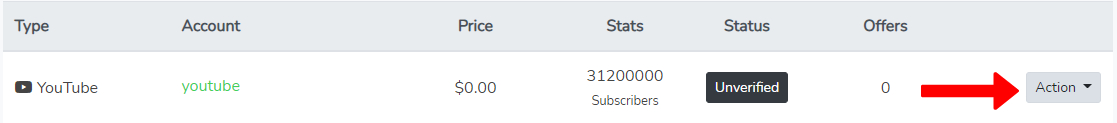
and select Attachments.
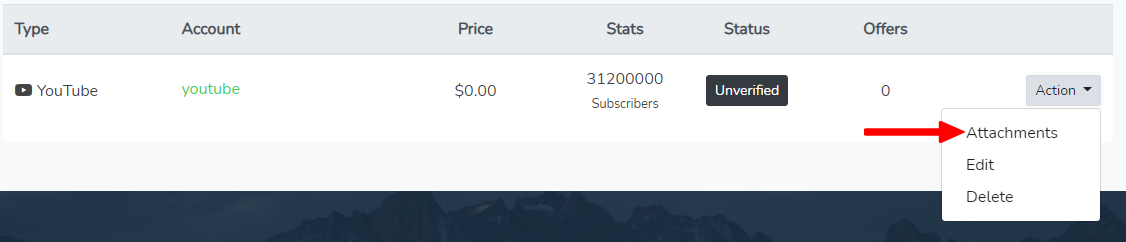
You can upload up to 10 attachments here make sure it's only images of your social account such as demographics, insight etc.
your uploaded attachments will appear on your listings like the image below
NOTE: make sure to blur your social account usernames on all uploaded attachments and any sensitive data such as email addresses,
we will automatically delete the listing if we detect any usernames that are not removed from attachments. you're also not allowed to upload nudity in this section.